blog
Speed Suckers: What's Slowing Your Website's Speed
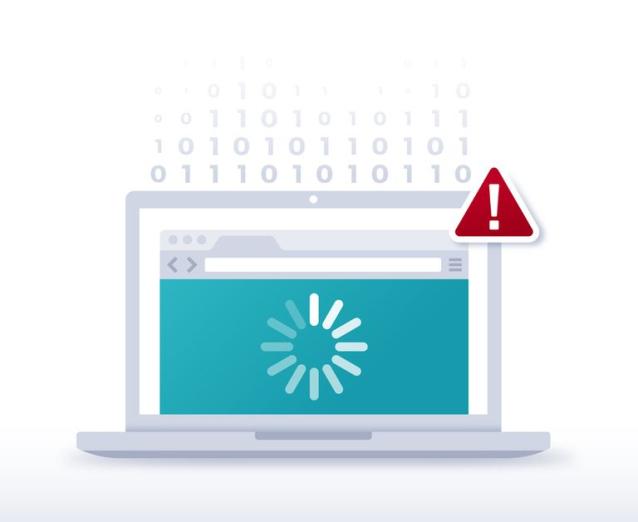
We've all experienced frustration with a slow loading website, finally giving up and going to another page. For a business, long load times are a two-punch KO. Not only do customers leave your site before making a purchasing or completing another type of desired action, but slow speeds also reduce SEO rankings and make your site less likely to be discovered by consumers.
So, what drags down your website's page speed, and how do you fix it?
Media File Size
It shouldn't be a surprise, but the larger the image and video files are on your website, the longer they will take to load. Properly resizing images before you upload them is key to fast loading web page and saving them in web friendly formats such as .webp is important to maintaining a high performing website. There are also services such as imgproxy.com and tinyjpg.com that can help automate the process to make it easier to ensure your website's images are not slowing your website down.
Unoptimized Code
Websites are built with layers and layers of code and there's a variety of reasons why it might slow down your website. It could be as simple as code being outdated because it's been a while since you've updated your backend software. Perhaps it's code that was supposed to be removed during a redesign but hadn't been. Compatibility issues between plug-ins or style guides can arise. Or the code itself might be sending a message to slowly load, such as render-blocking JavaScript. In any case, this code needs to be identified and smoothed out for a faster website.
You can uncover critical issues with your site performance by using Google's Page Insights tool.
Visitor Distance
If your server is in California, but many of your interested customers are in New York, Toronto, or even London, it'll take extra time for the messages between computers and servers to be delivered. This can be addressed by hosting your website files on a Content Delivery Network (or CDN), which brings web pages closer to the actual end user.
Cache Troubles
Caches are browser stored copies of your website, and they can drastically reduce load times for subsequent visits. Enabling this can be as easy as installing the WordPress plugin WP Super Cache or a little more involved by enabling the OPcache engine for PHP if that's the language your website is built off of. In either case, it's best if your website encourages browsers to cache it.
Getting rid of any of these speed suckers reduces your website's loading time, which in turn raises your conversion rate. If you want to take it one step further, you can consider an AMP site. AMP, or Accelerated Mobile Pages, are built specifically for use on mobile devices. As the majority of web searches are now mobile and mobile speed is weighed heavily in SEO algorithms, it's an investment to consider.
Whether your website has one or all four of these issues, fixing them to shave even seconds off a loading time helps you retain customers and get your website in front of more people.
Contact us if you need help or want to find out more about how to increase your website's page speed.
Avatar New York Web Design is an award-winning, web design and development company specializing in website design, custom development, digital marketing, and managed web hosting.