blog
9 Web Design Mistakes that Negatively Impact UX
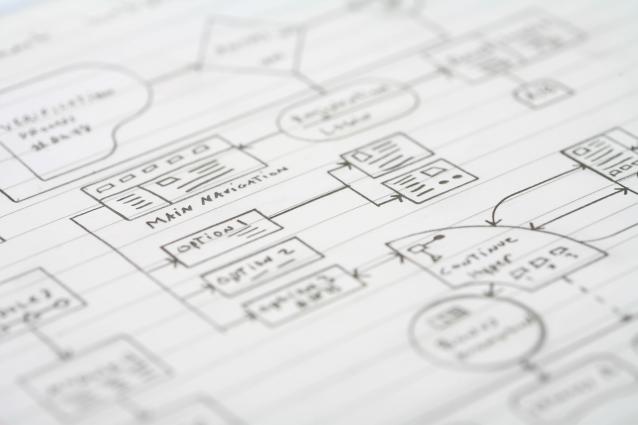
Web design has a huge impact on UX from a usability, comprehension, and aesthetic appeal perspective. Design impacts user behaviors and completion of desired actions on the site, user trust, SEO, and vital website metrics such as user retention and conversion.
-
Cluttered design. Designs cluttered with excessive text, visuals, ads, and non-essential elements detract from the website’s purpose and intended user actions. Clutter overwhelms and distracts users causing high bounce rates and missed points of navigation. Highlight important points of navigation, value propositions, and value-added content and images by utilizing negative space and keeping websites uncluttered.
-
Excessive text. Online users don’t have the time or patience to read through lengthy text. Users want their information clear and concise for quick impressions and easy usability across all devices regardless of screen size. Command attention and provide a simpler and more enjoyable UX with to-the-point text arranged by hierarchy to address user need.
-
Faint or difficult to read font. If users must struggle to read your website content and navigation, they won’t; they’ll leave. Utilize bold and easy to read font. Vary font size and boldness based on priority and layout to draw attention to important points.
-
Lack of a search bar. Provide a keyword search bar with smart search capabilities to make looking up information easy for the user, especially if they are looking for non-prioritized information or are not typing in the exact words used on the site.
-
Website content in PDF format. Reading in PDF format disrupts the user’s flow. PDF formats are difficult to read and require time-consuming downloading. Confine content to actual web pages.
-
Lack of historical navigation cues. Showing the user past navigation through cues such as leaving breadcrumbs or changing the color of visited links minimizes user frustration at re-visiting content and pages.
-
Hidden navigation. Hiding navigation by using practices such as hamburger menus can leave users floundering about where to go to find what they need. Hidden navigation makes it difficult to utilize the website and causes missed opportunities through hidden content not kept in front of the user’s field of vision. Show the users the pages available to them and all points of navigation to improve UX and encourage users to complete desired actions.
-
Poorly designed or missing CTAs, contact information, and forms. It’s important to address design for CTAs, contact information, and forms to impact a positive UX as well as completion of desired user actions. CTAs should be clear, above the fold, utilize bold font and colors, and include a border. Contact information should be clearly visible on all web pages, and forms should be kept simple and intuitive to encourage user completion.
-
Not considering finger navigation or mobile responsiveness. The majority of users utilize mobile devices when online, making finger navigation and content rendering across various devices a priority. Ensure that buttons and links are designed with spacing and finger size in mind. Consider how pages will render on mobile devices and implement text, images, and navigation accordingly. Features such as sticky navigation and cards-style design can also improve UX on mobile devices.
Avatar New York web design is an innovating, award-winning web design New York firm dedicated to providing clients with responsive websites that help grow brands and convert visitors to customers. With an expertise in web development, branding, cloud hosting, mobile app development, and CMS and e-commerce solutions, Avatar New York's top tier designers have the ability to create intelligent websites for any type of business.